The system default printer is automatically chosen as the selected printer when the application starts. To change this to another printer, or to change any of the options for that printer, go to the File menu and click Print Setup.
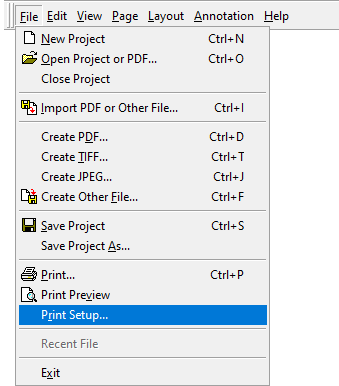
From the Print Setup dialog that appears, you can change the following:
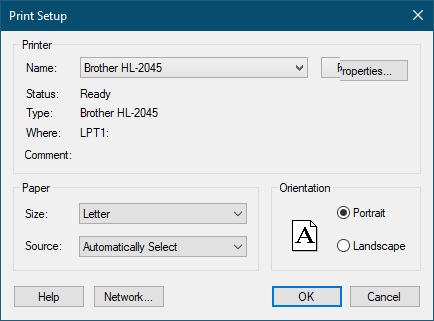
•use the Name drop list to choose another printer
•modify the properties of the chosen printer by clicking on the Properties… button.
•change the Paper Size and Orientation of the printed page.