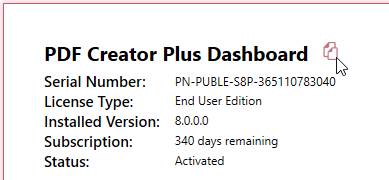Your activation status is always readily available in the top left-hand corner of the PDF Creator Plus Dashboard.
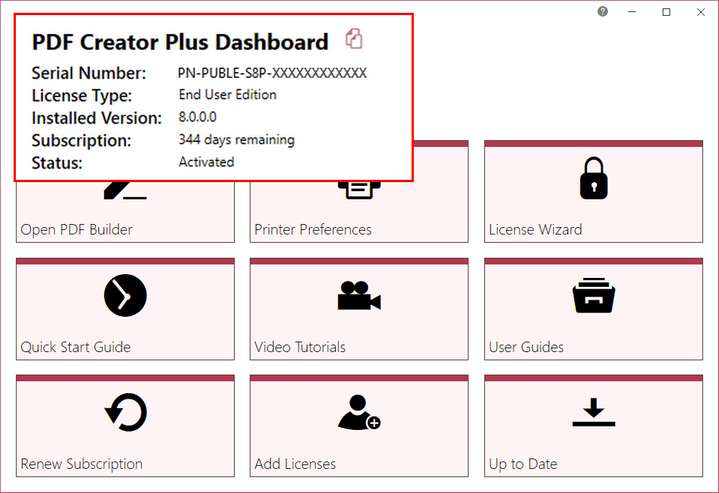
The Dashboard always shows the following information:
1.Serial Number - The serial number used to activate PDF Creator Plus on this computer.
2.Installed Version - The version number of PDF Creator Plus currently installed on this computer.
3.Subscription - The number of days remaining in your current subscription period.
4.Activation Status - The status of the product activation on this computer.
▪Not Activated - PDF Creator Plus has been installed but had not yet been activated using your serial number.
▪Activated - PDF Creator Plus has been activated using your serial number.
▪Deactivated - The activation for this computer has been deactivated either by the user by editing their activation details or by PEERNET at the request of the user.
▪Expired - Your annual subscription has expired. Once the annual renewal is purchase through your PEERNET online account, the status will automatically switch back to Activated.
▪Error - An event has occurred that has impacted the validity of your activation status.
Select the copy icon to quickly save your license information to your clipboard.