This topic covers the following tasks:
•Download and Install Document Conversion Service
•Backup and Restore Settings When Upgrading
•Installing Document Conversion Service Silently
Installing Document Conversion Service
The first step to installing Document Conversion Service is to download the latest version of the software which is available through your online account. If you installed a trial version of Document Conversion Service before purchasing, you still need to download and install your purchased copy of the software.
Any modifications made to configuration files for Document Conversion Service, Watch Folder Service and any edited conversion profiles are backed up and restored as part of the installation process. See below on how to create your backup and restore your settings During the Installation Process.
Log into your PEERNET online account and find your recently purchased software in the My Products list. Select the Download Release button to download the latest release of the software. Your Download Release button may have different text, depending on when you purchased and the latest available release version.
Once you have downloaded the latest release, double-click the pndscsetup_3.0.###.exe to run the install.
If you are upgrading from a previous version and need to keep modifications made to configuration files for Document Conversion Service, Watch Folder Service and any edited conversion profiles, these are backed up and restored as part of the installation process. Learn how to create your backup and restore your settings During the Installation Process.
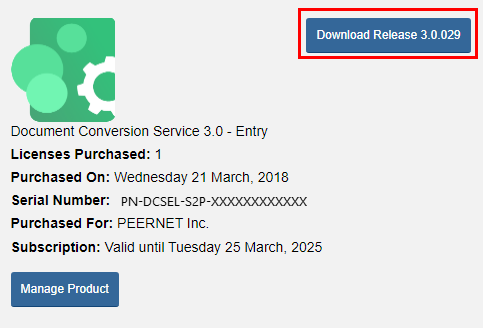
Upgrading from a Previous Version
When upgrading Document Conversion Service to a new version, (i.e. upgrading from version 2.0 to 3.0), or updating within the current version (i.e. updates from version 3.0.001 to 3.0.002), these updates and upgrades are done in-place and will set all application settings back to the installation defaults.
If you have made any changes to the settings they will need to be reapplied. This includes changes to the following:
•The Document Conversion Service configuration file
•The Watch Folder Service configuration file
•Any changes you made to the default conversion profiles, or any new conversion profiles you created. Conversion profiles are used by the command line tools, the PEERNET.ConvertUtility.dll and the Convert File sample programs.
The section, How to Backup and Restore Configuration Files and Profiles shows how to backup and restore these files when updating or upgrading the software.
Installing Document Conversion Service Silently
For users who need to push the product using software management tools, Document Conversion Service can be installed silently with no user interaction. See the section Installing Document Conversion Service Silently for the command line parameters and steps.