To activate your product you need to enter in your serial number and your user information. Your serial number is included with your order confirmation email and can also be found through your PEERNET online account.
Entering your serial number
Enter the serial number into the box on the screen. If you copy your entire serial number from your email and then return to this dialog it will automatically be filled into the box.
The serial number is case sensitive and it is important to type the serial number exactly as it is received. Be sure not to leave any spaces before or after the serial number when typing or pasting, and note that the serial number ends with a series of hexadecimal characters (0-9,A-F).
Entering your user information
When possible, your Name and Company information is automatically picked up from your system settings. The information in these fields can be change if required.
Name, company and email addresses entered here are only used internally by PEERNET to identify users for license adjustments. We will never rent or sell our customer's and client's information to third parties.
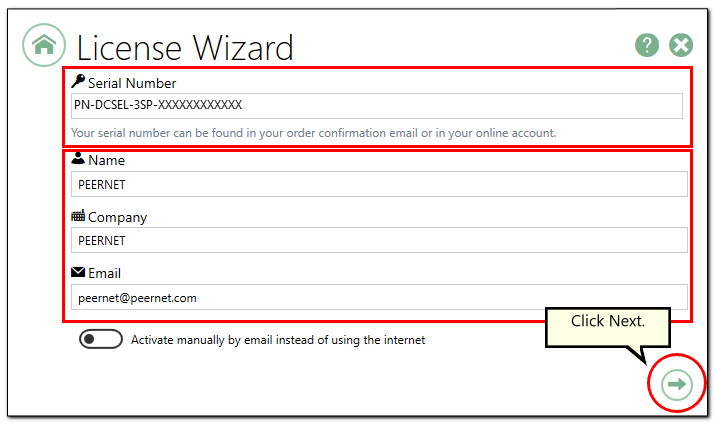
When activating over the internet, the License Wizard will attempt to validate an internet connection, and will prompt with the choice to license manually it if it cannot connect. Activating over the internet may also fail if you have a firewall or anti-virus software blocking the connection. Click Activate Manually to begin the manual activation process, or click Retry to try activating online again.
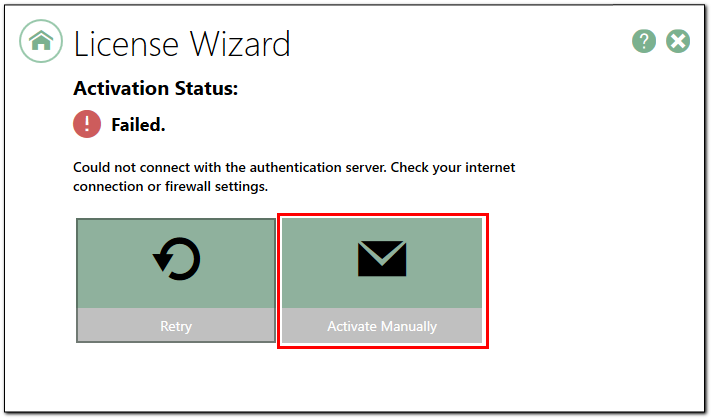
Activating without an internet connection
If you are having difficulty connecting to the internet, or do not want to activate over the internet, you can choose to manually activate the product by checking "Activate manually by email instead of using the internet" option at the bottom of the screen.
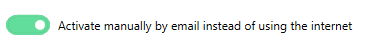
Manual activation does not require an internet connection on the computer the software is installed on, but it does require that you have the ability to email an encrypted file to PEERNET for authentication. We will return the authenticated file to you, which you then import using the License Wizard to complete the activation process. These files are processed by PEERNET's technical staff from 09h00 to 17h00, Monday to Friday, Eastern Standard Time. See the section Manually Activating Document Conversion Service.