Your activation status is always readily available in the top left-hand corner of the Document Conversion Service Dashboard.
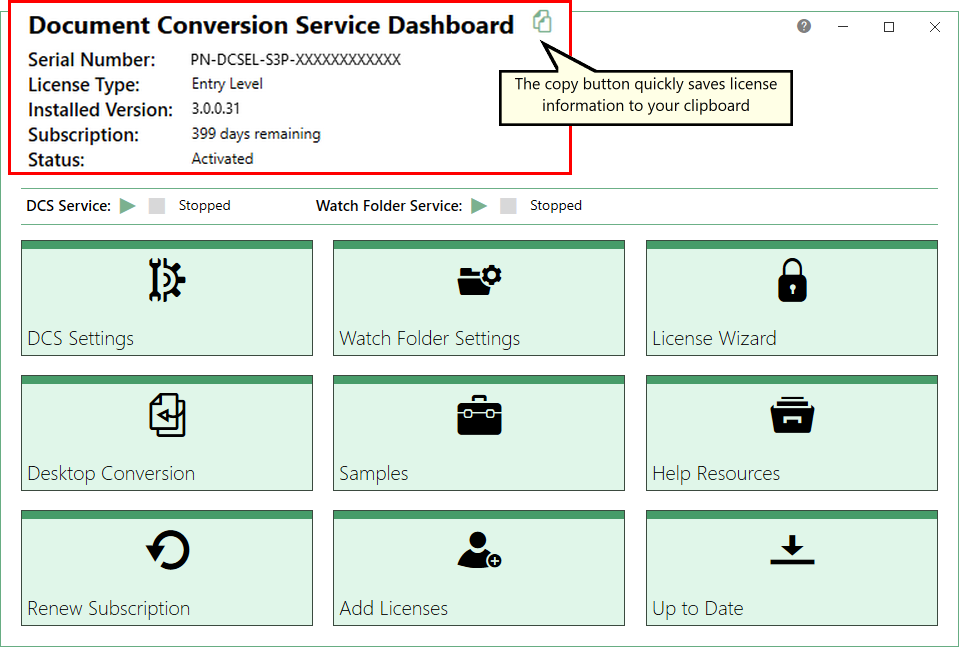
The Dashboard always shows your current activation and licensing information. The copy button lets you quickly save the information to the clipboard.
•Serial Number - The serial number used to activate Document Conversion Service on this computer.
•License Type - This is the type of Document Conversion Service license that is activated on this computer. This is one of Evaluation (Level I), Entry Level, Level I, Level II, Level V or Level X.
•Installed Version - The version number of Document Conversion Service currently installed on this computer.
•Subscription - The number of days remaining in your current subscription period.
•Activation Status - The status of the product activation on this computer.
oNot Activated - Document Conversion Service has been installed but had not yet been activated using your serial number.
oWaiting for manual activation - a PNProdID.txt file has been created to activate manually, and you are waiting for the PNProdAU.txt to be sent to complete activation.
oActivated - Document Conversion Service has been activated using your serial number.
oDeactivated - The activation for this computer has been deactivated by PEERNET at the request of the user.
oExpired - Your annual subscription has expired. Once the annual renewal is purchase through your PEERNET online account, the status will automatically switch back to Activated.
oError - An event has occurred that has impacted the validity of your activation status.