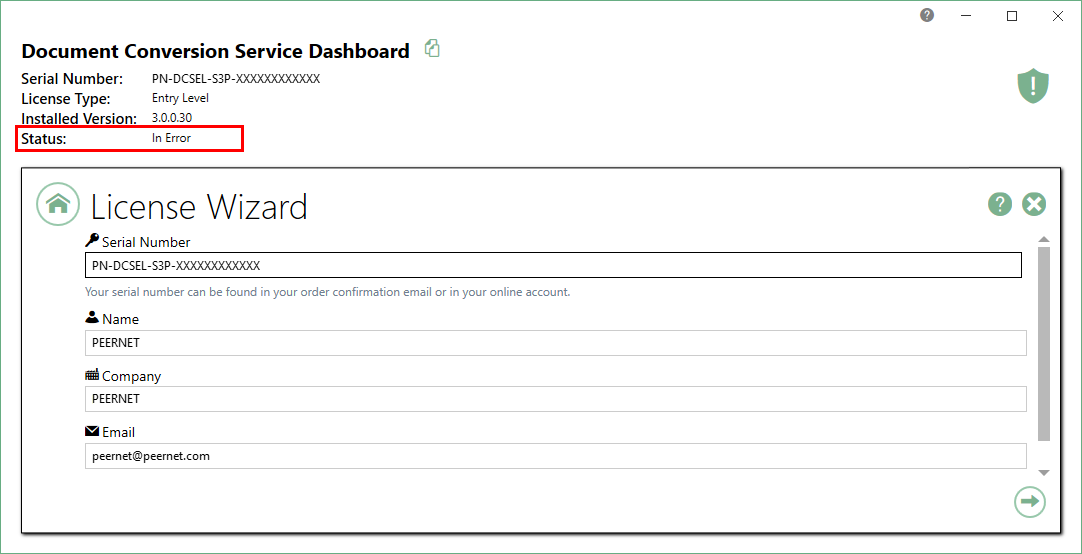Any changes you need to make to your activation status are available through the License Wizard.
To launch the License Wizard, begin by opening the Dashboard.
Double-click the DCS Dashboard icon on your desktop or select Document Conversion Service 3.0 - DCS Dashboard from the Start menu to open the dashboard.
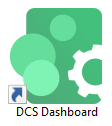
From the dashboard, select License Wizard to begin.
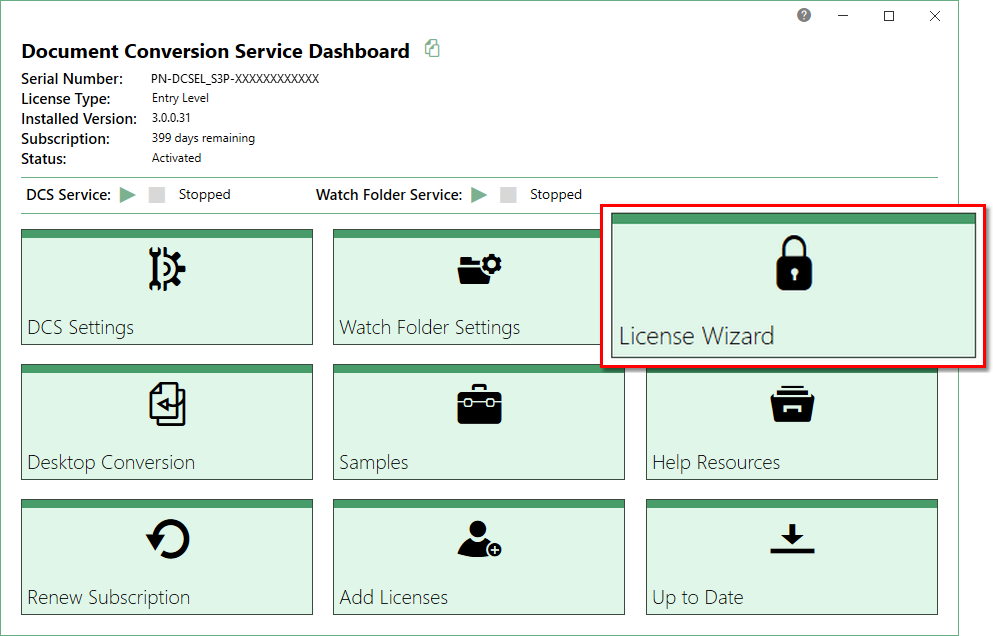
Activated
If your current activation status is Activated, there are three options available for changing your activation status:
•Change License - This will allow you to enter a new serial number. Use this option when you have merged multiple serial numbers into one serial number, or you have changed to a different license level and need to apply the new serial number.
•Manage Licenses - This will take you to your PEERNET online account where you can view your activation details.
•Update Subscription Manually - *Only applicable to users that do not have an internet connection. After purchasing your annual renewal, this allows you to update the expiry date of your subscription manually if you do not have an internet connection. If you are connected to the internet, the expiry date is updated automatically.
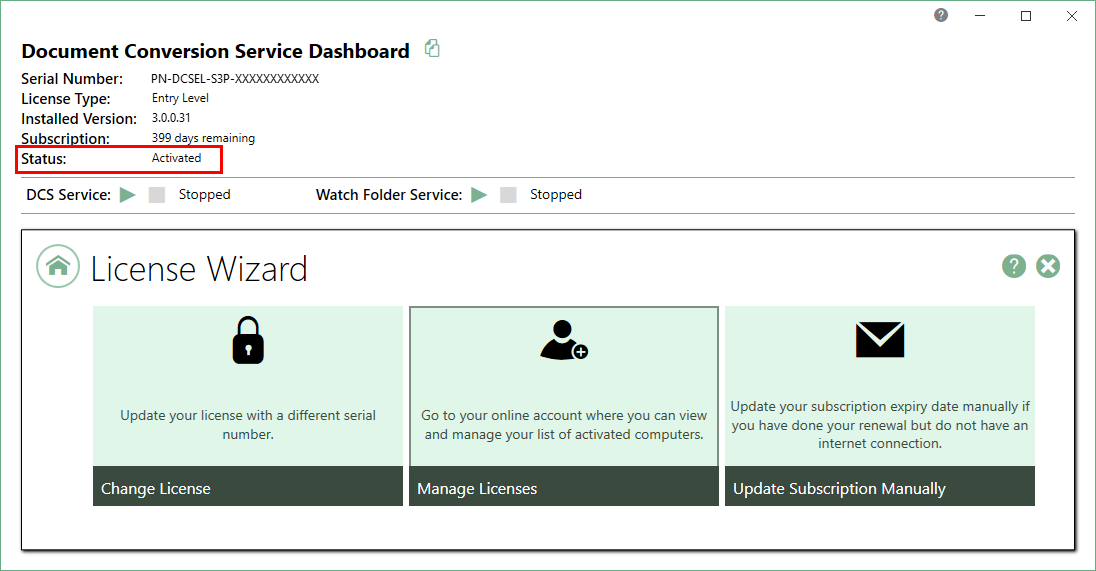
Note: If you are moving your license to a new computer, or if you have to re-install the software on your computer due to a crash, please contact PEERNET Sales at [email protected] with your current serial number for assistance.
Deactivated
Deactivated means that the license for this computer has been deactivated by PEERNET at the request of the user. If your current activation status is Deactivated, there are three options available for changing your activation status:
•Change License - This will allow you to enter a new serial number. This would be applicable if you have merged multiple serial numbers into one serial number, or you have changed to a different license level and need to apply the new serial number.
•Reactivate License - This will try to activate Document Conversion Service again using the same serial number that was previously used to activate the product. This would be applicable if you have deactivated a license on an old computer that is no longer in use, or have purchased more licenses.
•Manage Licenses - This will take you to your PEERNET online account where you can view your activation details. This would be applicable if you are looking to deactivate a license on an old computer that is no longer in use, so that you can reactivate the deactivated computer.
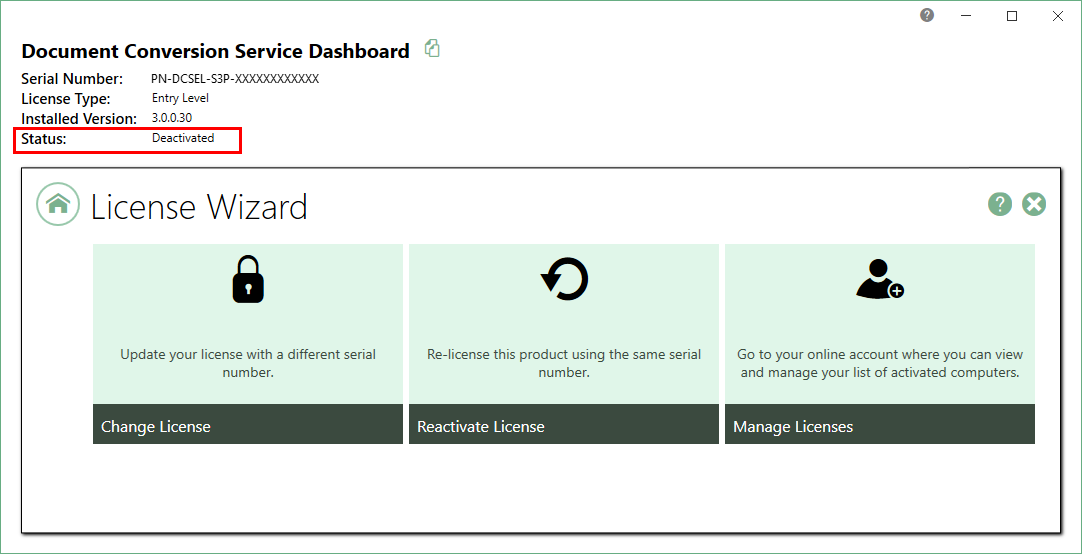
Expired
Expired means that your annual subscription has expired. If your annual subscription has expired, you need to renew your subscription through your PEERNET online account. Once the renewal is purchased, restarting the dashboard with automatically update your license information and set it back to Activated.
If your current activation status is Expired, there are two options available for changing your activation status:
•Change License - This will allow you to enter a new serial number. This would be applicable if you have merged multiple serial numbers to one serial number, or if you have upgraded to a higher license level and receive a new serial number.
•Reactivate License - This will try to activate Document Conversion Service again using the same serial number that was previously used to activate the product.
•Update Subscription Manually - *Only applicable to user that do not have an internet connection. If you do not have an internet connection the dashboard cannot update your expiry date automatically after purchasing your annual renewal. You will need to update the expiry date of your subscription manually by emailing a PNProdID.txt file.
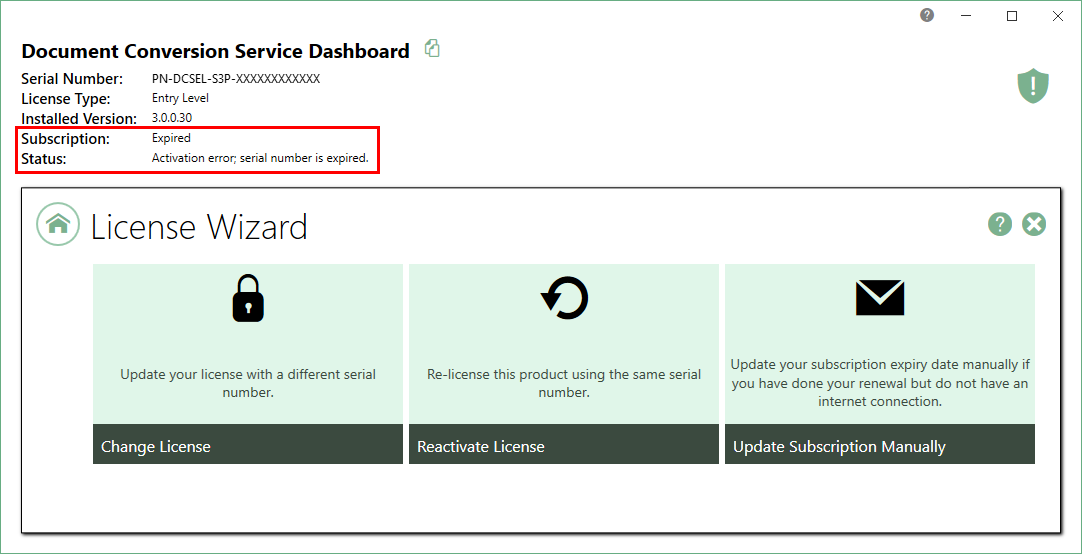
Error
An error state means that something on the computer has changed so that Document Conversion Service believes it is no longer activated correctly. Examples of items that effect the license validity are: change of domain or workgroup, change in the network, change in the computer name, reformatting and reloading the computer, or system has virus.
If your current activation status is Error, you will be prompted to activate the again. Clicking the "Activate Product" tile takes you to the screen to enter your serial number. Any information