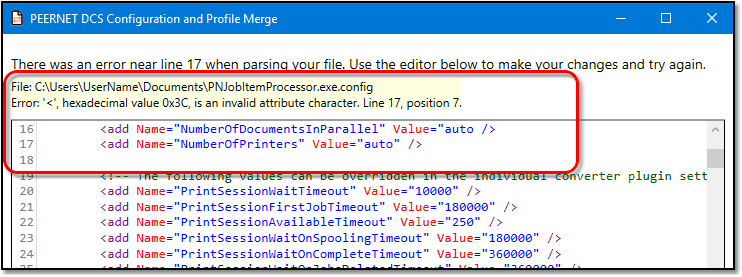When manually restoring configuration files or conversion profiles, the DCS Configuration and Profile Merge tool can be used to merge your saved configuration files and conversion profiles with the new installed files.
Select the new configuration or profile, and then select the matching older, saved file you want to copy any settings from. Select Start Merge to begin merging the files.

Starting with Document Conversion Service 3.0.031, when you are merging a DCS configuration file or a Watch Folder Service configuration file you will now see the following option screen for the new built-in converters for Adobe PDF files, text documents, and images files.
These converters do not require any third-party applications to be installed, and offer improvements for conversion speed and support for converting new file types. Running a merge in previous versions of Document Conversion Service will not show this option.
To use the new converters, check which ones you want to use on this screen. This will enable them in your updated configuration for DCS or Watch Folder.
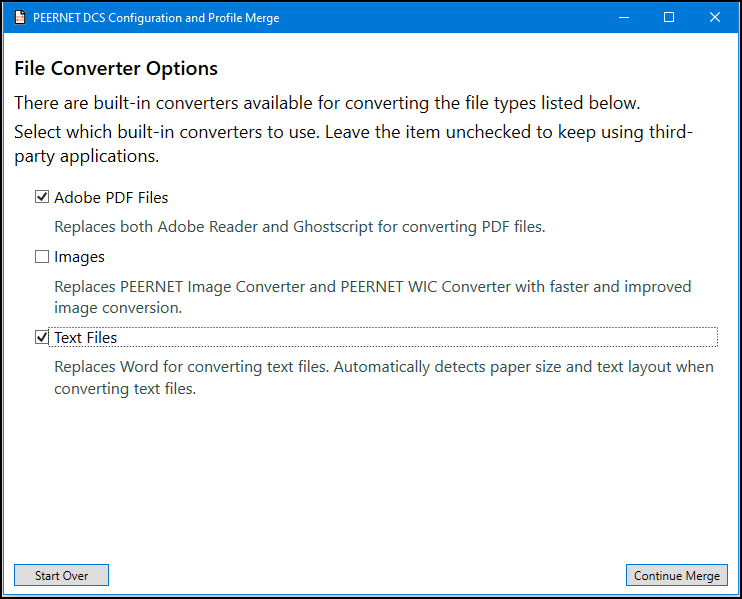
The progress of the merge is shown as the files are evaluated and combined. Click Preview File to see the results of a successful merge.
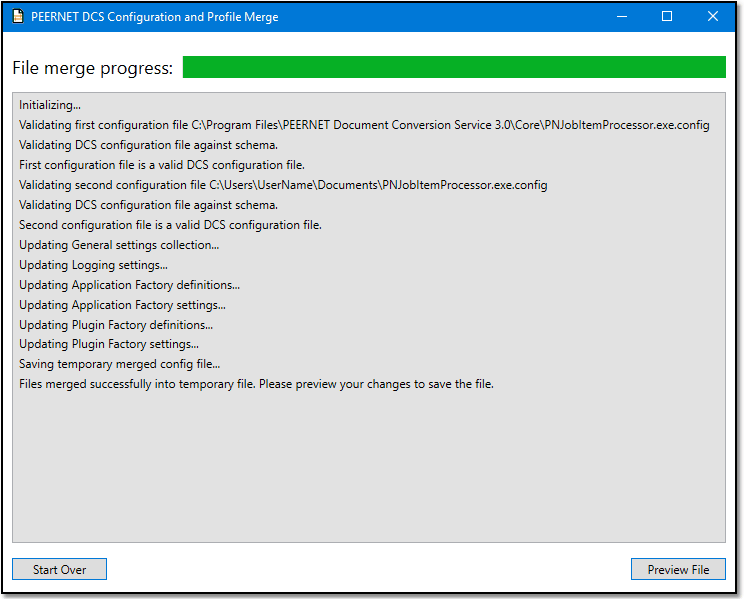
The preview allows you to verify that all settings have been copied over. The file that will be updated shown at the top of the screen. Click Save Merged File to update the file, or Save Copy to create a copy of the merged file.
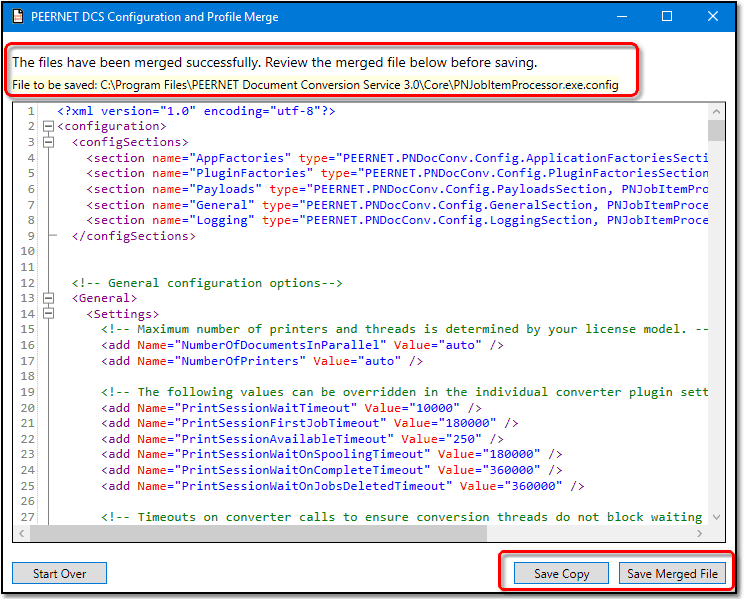
If any errors are found during the merge, they are listed first on the merge progress screen. To edit the merged file to fix the errors, click Edit File.
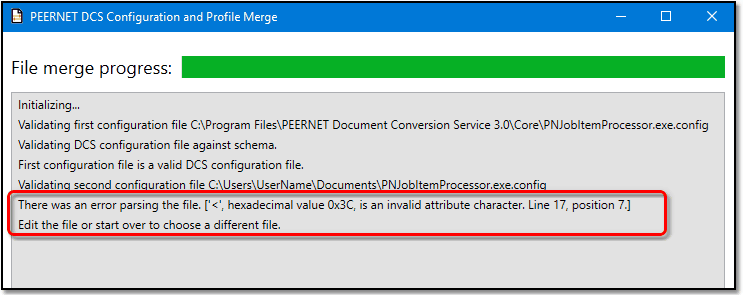
When editing a merged file with errors, the error information is shown at the top of the screen, and the file scrolled to the closest location of the error. The sample shown below is missing a quotation mark on line 16. This causes a syntax error when starting the next line. Fix the errors and click Save and Merge Again to repeat the process until there are no syntax errors on the merged file and it merges successfully.