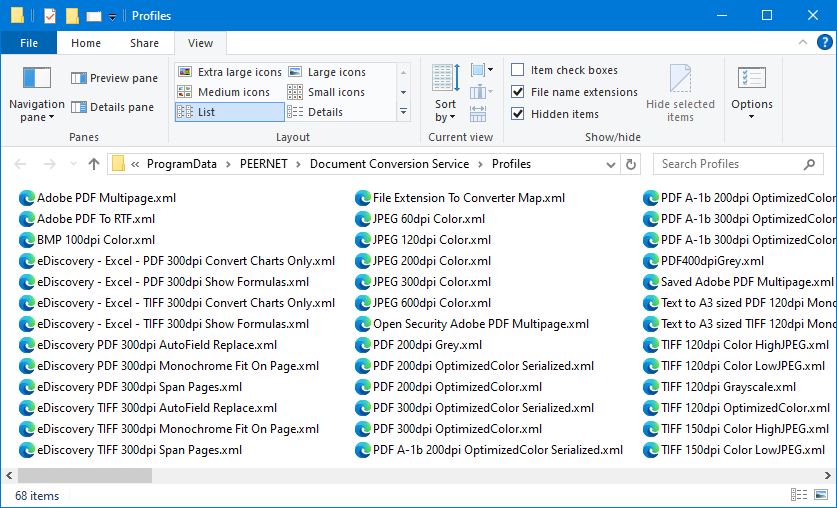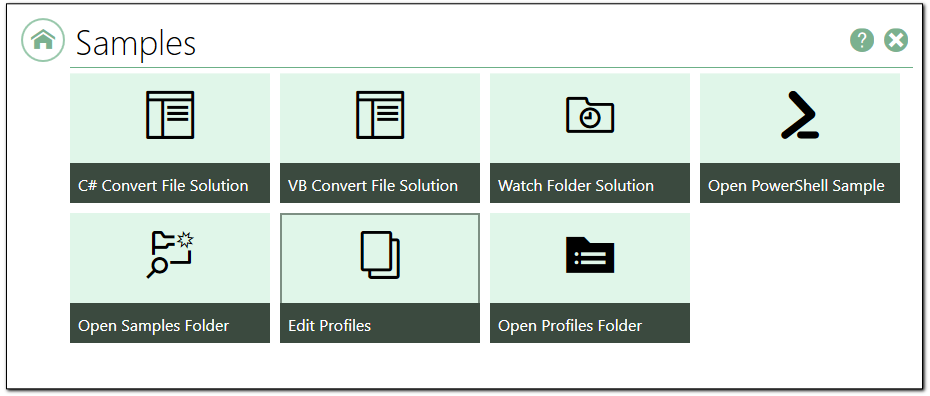See how to integrate Document Conversion Service file conversion into your programs with our included samples, Watch Folder Service, and the Convert File desktop application.
These samples can be used on their own or as a starting point for integrating Document Conversion Service into your applications.
C# Convert File Solution
This C# sample demonstrates using the .NET library,PEERNET.ConvertUtility.dll, to send a file to Document Conversion Service for conversion to TIFF, PDF, or another format. It also shows how the PEERNET.ConvertUtility.dll uses conversion profiles to say what output file type to create.
VB Convert File Solution
This sample program is the Visual Basic (VB) version of the C# Convert File sample above. Its only difference is the coding language used to write the sample program.
Watch Folder Solution
Our Watch Folder Service watches multiple drop folders. Each drop folder is configured to convert any file, or folder of files, dropped into that folder into a PDF, TIFF, or other file type. When you drop a file or folder of files into the folder, the service sends the files to Document Conversion Service.
Document Conversion Service converts the file using the output format set up for that folder. The converted file is returned and stored on the output location for that watch folder.
This advanced C#.NET sample demonstrates using the PNDocConvQueueServiceLib COM object from a service in a multi-threaded environment.
Open PowerShell Sample
Clicking this tile opens the included PowerShell sample in the Windows Powershell IDE. This PowerShell script demonstrates how to set conversion options and convert a file using the PEERNET.ConvertUtility.dll. After conversion, it shows how to read the returned results for the created file list or conversion errors.
Open Samples Folder
This tile opens the Samples folder containing all sample programs, scripts and solutions.
Edit Profiles
Profiles are XML-formatted files containing a list of settings used when converting files. Used by the PEERNET.ConvertUtility.dll, the command line tools and the PNDocConvQueueServiceLib, they describe the type of output to create. These same settings are also used in the Watch Folder Service when setting up the drop folders.
Document Conversion Service includes many sample profiles for creating TIFF, PDF and other file types. You can use these samples as a base to edit and create your own profiles with custom settings.
Click this tile to open, edit and create new profiles using the DCS Editor.
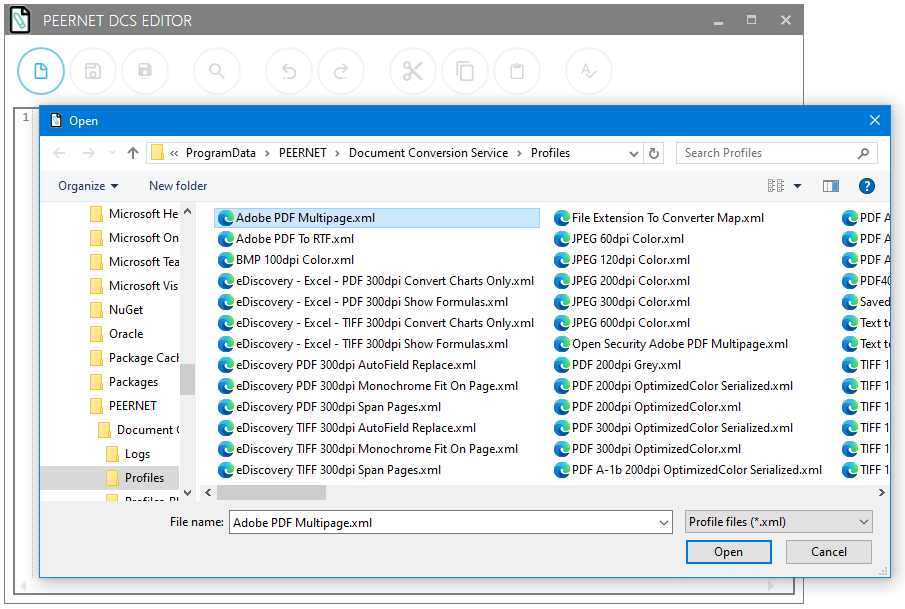
Open Profiles Folder
This tile opens the folder containing the sample profiles included with Document Conversion Service.