With the release of Document Conversion Service 3.0.030, users can now view the activation details for their serial number(s) directly through their PEERNET online account.
Edit Activation Details
Log into your PEERNET online account and find the listing for the relevant serial number in your My Products list. Select Manage Product to see details for that serial number.
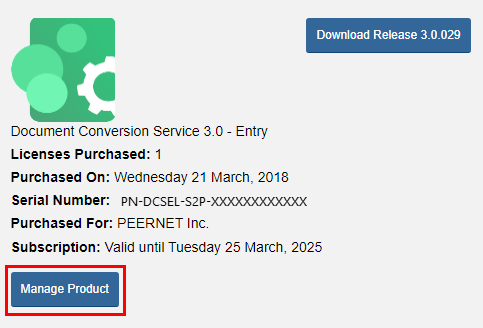
Scroll down to the Activation Details section. Here you will see a list of all computers currently activated using this serial number.
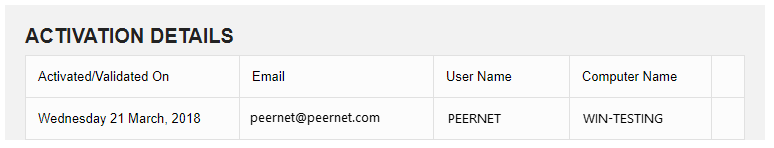
If you are running Document Conversion Service 3.0 on a server that is being decommissioned, and need to install and activate your license on a new server prior to the decommissioning date, please contact PEERNET with your serial number, old computer name(s), and decommissioning date.